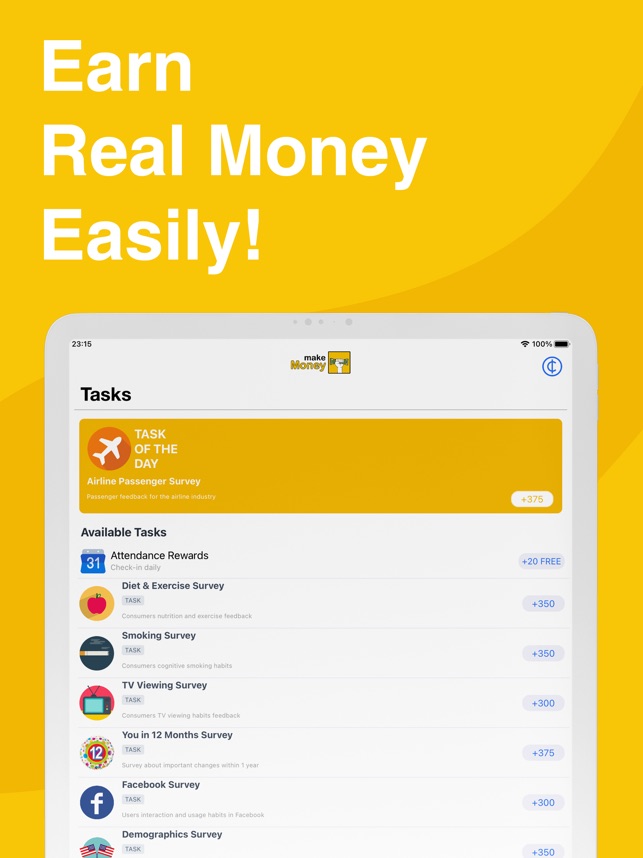Why Is My Fiverr Account Flagged? Common Reasons and Solutions
Fiverr is a platform that many freelancers trust to find clients and earn a living. It’s a great place to offer services like graphic design, writing, and programming. But what happens when something goes wrong? Imagine logging into your Fiverr account and seeing a notification that it’s flagged. It’s a frustrating experience, especially if you depend on Fiverr for your income.
So, why is my Fiverr account flagged? This is a question many freelancers have asked. When an account is flagged, it usually means Fiverr has detected something that breaks their rules. It could be a simple misunderstanding or a serious violation. Either way, it’s important to understand what’s going on so you can fix the problem.
In this guide, we’ll explain the common reasons why your Fiverr account is flagged. We’ll also share steps you can take to resolve the issue and avoid it happening again. Whether you’re new to Fiverr or a seasoned user, this information will help you keep your account safe and running smoothly. Let’s get started!
Why Is My Fiverr Account Flagged?
Have you ever logged into your Fiverr account only to find a warning or restriction placed on it? If you’ve been wondering, why is my Fiverr account flagged, you’re not alone. Many Fiverr users face this issue for various reasons, and understanding why this happens can save you a lot of stress. Fiverr’s system is designed to ensure a fair and secure platform for everyone. When an account is flagged, it’s their way of keeping things in order. But what does this really mean, and what should you do about it? Let’s break it down step by step.
What Does It Mean When Your Fiverr Account Is Flagged?
When Fiverr flags an account, it means they’ve identified activities that go against their rules or guidelines. This could lead to restricted access, warnings, or even a temporary or permanent suspension of your account.
Possible Consequences:
- Restricted Features: You might lose the ability to send offers or communicate freely with clients.
- Account Warnings: Notifications about specific violations will appear on your dashboard.
- Temporary Suspension: Fiverr may pause your account for a review.
- Permanent Ban: In severe cases, your account could be permanently banned.
Flagging is Fiverr’s way of maintaining trust and safety across the platform. Understanding why accounts get flagged is the first step to avoiding or resolving the issue.
Related: Fiverr Level Account Flagged? HERE’S HOW TO RE-INSTATE FIVERR FLAGGED ACCOUNTS
Common Reasons Why Fiverr Accounts Are Flagged
Let’s explore the most common reasons why your Fiverr account may be flagged. Knowing these can help you steer clear of trouble.
1. Violating Fiverr’s Terms of Service
Fiverr has a detailed set of rules to keep the platform fair. Activities such as creating multiple accounts, misusing platform features, or engaging in fraud can lead to flagging. Always familiarize yourself with Fiverr’s guidelines to stay on the safe side.
2. Spamming or Unsolicited Messaging
Sending too many unsolicited messages or spamming clients with repeated offers can quickly get your account flagged. This kind of behavior not only violates Fiverr’s rules but also damages your credibility as a freelancer.
3. Delivering Low-Quality Work or Poor Client Reviews
Fiverr prioritizes quality. Consistent negative reviews or complaints from clients about low-quality work can trigger a flag on your account. Always aim to deliver top-notch services that meet or exceed client expectations.
4. Sharing Personal Contact Information
Sharing your email, phone number, or social media details outside of Fiverr’s messaging system is against their policy. This is a major violation and could lead to your account being flagged.
5. Copyright Infringement or Plagiarism
Using copyrighted material or copying content from others is taken very seriously on Fiverr. Always ensure your work is original and complies with intellectual property laws.
What to Do If Your Fiverr Account Is Flagged
If your Fiverr account has been flagged, it’s important to act quickly and carefully. Here are the steps you can take:
1. Identify the Issue
Start by checking your Fiverr dashboard for notifications or warnings. Fiverr usually provides details about the violation. Understanding the issue is the first step to resolving it.
2. Contact Fiverr Support
Reach out to Fiverr’s support team as soon as possible. Be polite, clear, and specific in your communication. Explain your situation and provide any necessary details to help them understand and resolve the problem.
3. Respond to Warnings Promptly
If Fiverr has sent you a warning, don’t ignore it. Address the issue immediately and ensure you don’t repeat the mistake that caused the warning.
4. Stay Transparent
When dealing with Fiverr support, honesty is key. Being transparent about what happened can build trust and increase your chances of resolving the issue.
5. Learn and Adapt
Once the issue is resolved, make sure to understand what went wrong and how to avoid similar problems in the future. Staying informed about Fiverr’s policies can help you work smoothly on the platform.
How to Avoid Fiverr Account Flagging
Prevention is always better than cure. Here are a few tips to avoid getting your Fiverr account flagged in the first place:
- Read Fiverr’s Terms of Service: Make sure you understand their rules and follow them closely.
- Communicate Professionally: Avoid spamming or sending unsolicited messages to clients.
- Deliver Quality Work: Consistently provide high-quality services that meet client expectations.
- Avoid Sharing Personal Information: Keep all communication and transactions within Fiverr’s platform.
- Stay Original: Ensure all your work is free of plagiarism or copyright violations.
How to Prevent Your Fiverr Account from Being Flagged
Prevention is always better than cure, and this is especially true when it comes to keeping your Fiverr account in good standing. Here are some simple steps to help ensure that your account stays safe from flagging.
- Adhere to Fiverr’s Rules and Guidelines
One of the main reasons people get flagged on Fiverr is that they don’t fully understand the platform’s rules. It’s crucial to take the time to read Fiverr’s Terms of Service and understand the platform’s Fiverr account policy violations. By following these rules carefully, you’ll reduce the risk of accidentally breaking any of the guidelines.
Remember, every freelancer has a responsibility to ensure their actions align with Fiverr’s policies. This includes respecting copyright laws, providing services that match your gig description, and maintaining a respectful relationship with your clients.
- Maintain High Standards
Delivering quality work consistently is a surefire way to keep your Fiverr account in good standing. When clients are happy with your work, they are less likely to raise issues, which in turn reduces the chance of your account being flagged. Fiverr warning removal often occurs when the platform recognizes that you are taking active steps to maintain the quality of your service.
Think about it: When you consistently provide great work, clients will leave positive reviews, and you will build a reputation as a trusted freelancer. This can protect you from complaints and help avoid any flagging issues.
- Communicate Professionally
Clear and professional communication with your clients is key to building a good relationship with them. It’s important to be polite, respectful, and responsive when dealing with clients on Fiverr. Rude behavior or misunderstandings can lead to negative reviews or even complaints, which can cause your account to be flagged.
If a client feels disrespected, they might report you, and this could result in your account being flagged for misconduct. Maintaining professionalism in every conversation with a client will help you avoid such situations.
- Avoid Blacklisted Actions
There are certain actions on Fiverr that can get your account flagged or even banned permanently. For example, activities like posting fake reviews, engaging in keyword stuffing in your gigs, or offering services that violate Fiverr’s policies can get you into trouble. Always ensure that your gigs comply with Fiverr’s rules to avoid running into any issues.
Some services, like adult content or illegal activities, are strictly prohibited, so make sure you’re not offering anything that violates Fiverr’s guidelines. Staying on the right side of the rules will help keep your account safe from any flags or penalties.
Frequently Asked Questions (FAQs)
How long does it take for Fiverr to respond to flagged accounts?
If your account gets flagged, Fiverr typically responds within 24 to 72 hours. However, response times can vary depending on the nature of the issue. It’s important to remain patient while waiting for a response. If you don’t hear back within the estimated time frame, it’s okay to follow up.
Can you recover a banned account?
If your account gets banned, it’s not necessarily permanent. In some cases, you can recover a banned account by addressing the issue that caused the ban. This may involve reaching out to Fiverr support to explain the situation and taking steps to resolve the violation. For example, if you were flagged for Fiverr account policy violations, you can ask for Fiverr warning removal if you can show that you’ve corrected the issue.
What happens after a second warning?
If you receive a second warning from Fiverr, the consequences can be serious. Multiple warnings can lead to account suspension or permanent banning. That’s why it’s important to take action quickly after receiving your first warning. If you resolve the issue promptly and show that you’re following the rules, you might be able to avoid a permanent ban.
Conclusion
Having your Fiverr account flagged can be frustrating, but it’s important to remember that it’s not the end of the world. By understanding the Fiverr account flagged reasons, addressing any issues promptly, and following Fiverr’s guidelines, you can keep your account in good standing and continue your freelancing journey.
If you’ve had your account flagged before, don’t worry you’re not alone. Many users face this issue. The key is to learn from the experience and take the necessary steps to ensure it doesn’t happen again. Keep your account safe by maintaining high standards of work, communicating professionally, and adhering to Fiverr’s rules.
If you have any questions or want to share your experience with Fiverr account flagging, feel free to leave a comment below. We’re here to help and support each other on this freelancing journey!