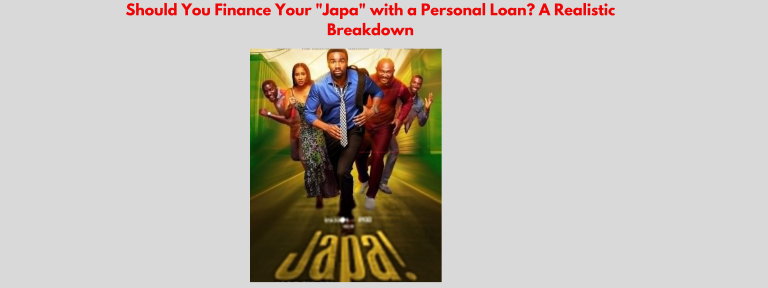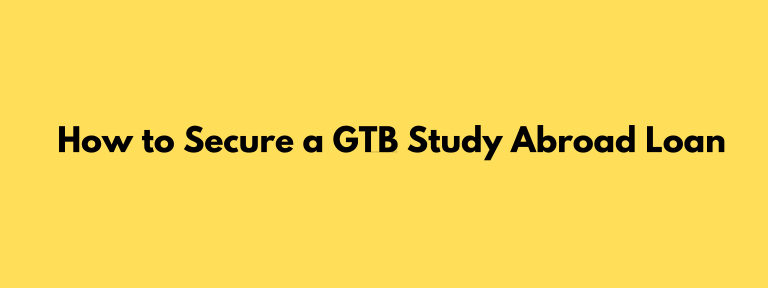Moniepoint POS Daily Target, Charges, and Price Explained (2024 Update)
If you’re a Nigerian business and you want an easy way to accept payments, lots of people like using the Moniepoint POS machine. But figuring out how to get one and understanding the costs can be a bit tricky. This guide is here to help answer your questions about Moniepoint POS price in Nigeria.
Moniepoint POS Registration Requirements
To sign up for a Moniepoint POS, you need to:
- Be at least 18 years old and Nigerian.
- Have a smartphone.
- Provide some documents to prove who you are and where you live.
These could include:
-
- A valid ID like a passport, NIN, voter’s card, or driver’s license.
- A utility bill (like an electricity bill) or tenancy agreement.
- CAC documents if you have a registered business.
- Your BVN (Bank Verification Number).
- A regular bank account.
If you meet these requirements, you can start the process of becoming a Moniepoint POS agent. Here’s how:
How to Get Moniepoint POS Machine
- Go to the Moniepoint website and sign up.
- Fill in your details like your name, email, and phone number.
- Tell them if you’re already working with another POS merchant service.
- Submit your information.
- Moniepoint will get in touch within 48 hours.
- They’ll connect you with someone who handles Moniepoint agents.
- You can also go to their office in Lekki Phase 1 to finish the registration. They’ll help you through the process there.
Moniepoint Daily Target
Moniepoint has a daily target for withdrawals, which is 50,000 naira. If you can’t reach this target, there’s another option. Just make sure your withdrawal transactions add up to at least 150,000 naira, and you’ll be fine. If you don’t meet either of these targets, they’ll take back the POS machine from you and give you a refund of 10,000 naira.
How Much is Moniepoint POS Machine in Nigeria?(Moniepoint POS Price)
Wondering about the price of a Moniepoint POS machine in Nigeria? It’s around N21,500, which is cheaper than many others in the market. You pay N10,000 as a caution fee, N10,000 for logistics, and N1,500 for insurance for a whole year.
When it comes to charges and commissions, Moniepoint stands out. Their charges are low compared to other POS services in Nigeria. Unlike other services that depend on banks, Moniepoint’s charges are based on the number of transactions you do. For transfers, it’s a flat fee of N20 to all banks in Nigeria. Withdrawal charges start at N6.20 for up to N4,000, but they increase with higher amounts.
The charges and commissions structure of Moniepoint POS vary depending on the volume of transactions done through the machine.
Related: How to Withdraw money out of a restricted Moniepoint account
Moniepoint POS charges and Commission
When it comes to charges and commissions, Moniepoint stands out. Their charges are low compared to other POS services in Nigeria. Unlike other services that depend on banks, Moniepoint’s charges are based on the number of transactions you do. For transfers, it’s a flat fee of N20 to all banks in Nigeria. Withdrawal charges start at N6.20 for up to N4,000, but they increase with higher amounts.
The charges and commissions structure of Moniepoint POS vary depending on the volume of transactions done through the machine.
Here’s a breakdown of what Moniepoint charges for its services:
- When you withdraw money ranging from N1 to N20,000, Moniepoint only takes 0.5% of the amount you’re withdrawing.
- If your transaction exceeds N20,000, Moniepoint applies a flat rate of N100.
- For transfers, Moniepoint charges a flat fee of N20.
- Topping up your MTN data incurs a 3% commission.
- Topping up your Glo data attracts a 4% commission.
- Topping up your 9Mobile data also has a 4.5% commission.
- Topping up your Airtel data carries a 4% commission.
- Subscribing to DSTV incurs a 2% commission.
- Subscribing to GOTv also has a 2% commission.
- Buying PHCN tokens has a 2% commission.
- Purchasing Star Times subscriptions also attracts a 2% commission.
It’s important to note that unlike some other POS service providers, Moniepoint doesn’t add any extra bank fees or hidden charges to your transactions.
Why Choose Moniepoint POS Machine in Nigeria?
If you’re a Moniepoint POS agent, there are some rules you need to follow. These rules can vary depending on where you are. For instance, you might need to process at least N80,000 worth of withdrawals every day.
As an agent, you’re also required to handle at least four deposits using your POS machine each day.
If, within a year of receiving your POS device, Moniepoint needs to take it back for some reason, you’ll get half of the N25,000 registration fee back.
Don’t fret if you have any problems with your POS device after receiving it. Moniepoint takes care of issues like settlements and disputes promptly, usually within the same day.
They’ll also assign a POS machine engineer to help you and other agents nearby.
Every Moniepoint merchant and agent is part of a WhatsApp group where they can discuss ideas and challenges they face.
If you have any questions or problems, you can reach Moniepoint on WhatsApp at +2348141500017, or email them at support@moniepoint.com.
Related: All POS Machine Price In Nigeria
Which Bank Owns Moniepoint?
Does Moniepoint have an App?
How do I Fund my Moniepoint Wallet?
Here are the steps to take to fund your Moniepoint wallet in Nigeria:
- Sign in to your Moniepoint account and navigate to the Wallet section
- Then, tap on the Fund Wallet option
- Next, follow the instructions you see and make a transfer to the specified
- The account then logs a Service Request to fund your wallet or contact Moniepoint support via WhatsApp or phone call with proof of payment.
How to solve Moniepoint transaction limits
Sometimes you might hit a limit when using Moniepoint for transactions, especially if you haven’t upgraded your account. If you see a message saying something like “the transaction exceeds the daily limit,” you need to upgrade your KYC level. Here’s how:
- Log in to your Moniepoint account at Moniepoint.com.
- Click on the menu and find “Settings” on your dashboard.
- Look for the KYC level option.
- Choose “Upgrade” from the drop-down menu.
If you’re stuck, don’t worry. You can always reach out to Moniepoint for help.