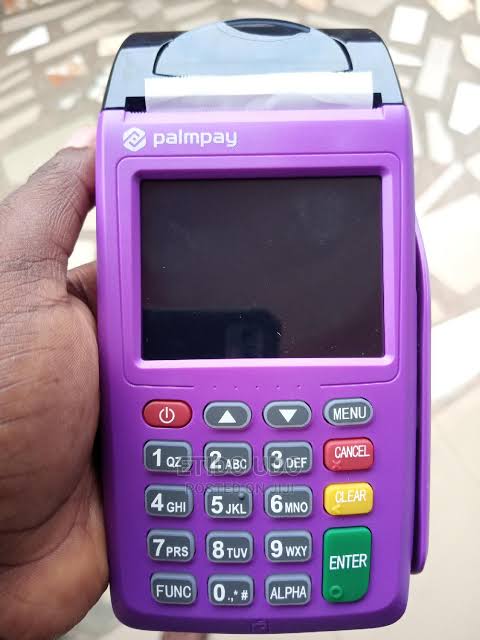Fiverr Level Account Flagged? HERE’S HOW TO RE-INSTATE FIVERR FLAGGED ACCOUNTS
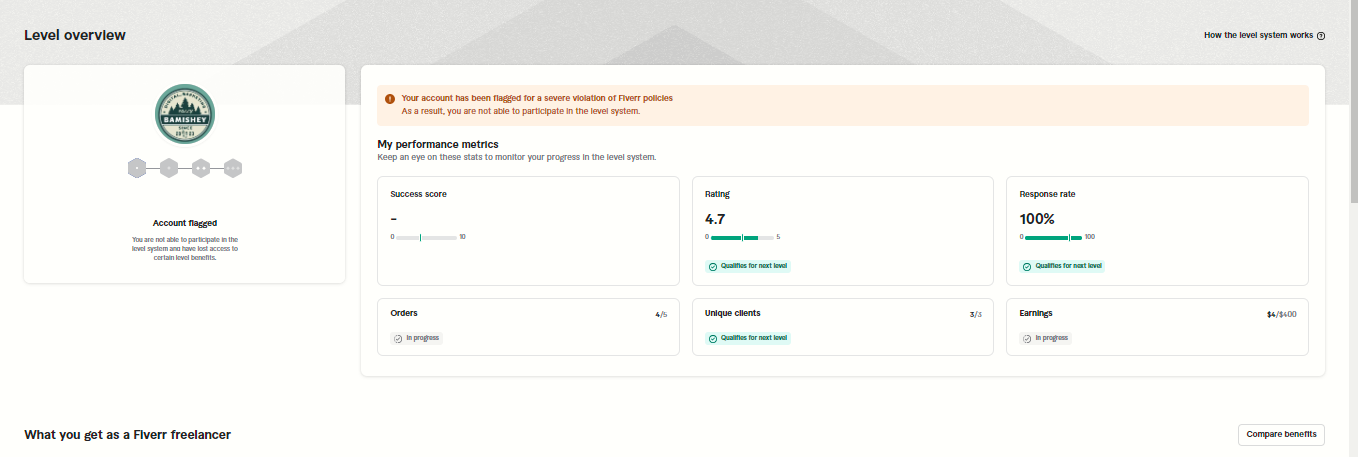
How to Remove a Fiverr Level Account Flagged Due to Location Inconsistencies
Having your Fiverr level account flagged due to location inconsistencies can be frustrating and potentially detrimental to your business on the platform. This article provides a simple, step-by-step guide to help you understand the issue and effectively communicate with Fiverr support to resolve it.
Understanding the Issue
Fiverr’s system automatically flags accounts when there is a discrepancy between your stated location and your actual location. This can be determined by factors such as your IP address, device location, and other data points. The purpose of this security measure is to prevent fraudulent activities and ensure the integrity of the platform.
Why Does Fiverr Flag Accounts?
Fiverr takes security seriously to protect both buyers and sellers on the platform. When Fiverr’s system detects an inconsistency between your stated location and your actual location, it flags your account to prevent potential fraud. These flags can be triggered by:
– IP Address: If your IP address indicates a different location than what is listed on your profile.
– Device Location: Your device’s GPS or location settings showing a different area.
– Frequent Location Changes: Regularly changing your location can raise suspicion.
– VPN or Proxy Usage: Using VPNs or proxies can mask your actual location, leading to inconsistencies.
Understanding why your account was flagged is the first step towards resolving the issue.
Preparing to Contact Fiverr Customer Support
Before reaching out to Fiverr support, it’s essential to gather all the necessary information and ensure that you clearly understand the problem and the steps you need to take. Here’s what you need to do:
Gather Your Information
Collect all relevant details that Fiverr support might need to resolve the issue. This includes:
– Fiverr Username: Your unique username on Fiverr.
– Email Address: The email address associated with your Fiverr account.
– Detailed Description of the Problem: Clearly describe the issue and how it occurred.
– Recent Changes in Location: Mention if you have recently moved or traveled.
– Steps Taken to Resolve the Issue: List any actions you have already taken, such as checking your profile settings or verifying your IP address.
Double-Check Your Profile
Make sure all the information on your Fiverr profile is accurate and up-to-date. This includes:
– Location Information: Ensure your listed location matches your actual location.
– Contact Information: Verify that your email address and phone number are correct.
– Profile Settings: Check your profile settings to ensure there are no discrepancies.
Contacting Fiverr Customer Support
Once you have all your information ready, it’s time to contact Fiverr support. Here’s how you can do it effectively:
1. Access Fiverr Support: Log in to your Fiverr account and navigate to the “Help and Support” section. Look for the option to contact customer support.
2. Clear and Concise Explanation: When you reach out to support, clearly state the issue: “My Fiverr account has been flagged for location inconsistency. I’m requesting assistance to resolve this issue.”
3. Provide Necessary Information: Be ready to provide the following details:
– Your Fiverr username
– The email address associated with your account
– A detailed description of the problem
– Any recent changes in your location
– Steps you’ve already taken to resolve the issue
4. Be Patient and Persistent: Customer support may take some time to respond. Be patient and follow up if you don’t receive a response within a reasonable timeframe.
Effective Communication with Fiverr Support
When communicating with Fiverr support, it’s important to be clear and professional. Here are some tips:
Be Polite and Respectful
Maintaining a professional and courteous tone throughout your communication is crucial. This helps in building a positive rapport with the support team. Remember, the person on the other side is there to help you, and being polite can make a significant difference in how your issue is handled.
Provide Evidence
If you have any proof of your location, such as utility bills, bank statements, or any other official documents, be ready to share it. Providing evidence can help verify your location and speed up the resolution process.
Request a Solution
Clearly state your desired outcome, such as removing the flag or verifying your location. Be specific about what you need from the support team to resolve the issue.
Document the Conversation
Keep a record of your interactions with customer support, including dates, times, and the names of the agents you speak with. This documentation can be helpful if you need to escalate the issue or provide additional context in future communications.
Related: Why Is My Fiverr Account Flagged? Common Reasons and Solutions
Sample Message to Fiverr Support
Here is a sample message you can use when contacting Fiverr support about your flagged account:
—
**Dear Fiverr Support,**
I am writing to inform you that my Fiverr account, [Your Username], has been flagged for location inconsistency. I have been a loyal Fiverr seller for [number] years and have always maintained a positive seller rating.
I understand the importance of verifying seller locations, and I am confident that there is a misunderstanding. My actual location is [Your City, Country]. I have already [mention steps taken, e.g., checked profile settings, verified IP address].
To resolve this issue, I kindly request that you verify my location and remove the flag from my account. I am available to provide any necessary documentation to support my claim.
Thank you for your prompt attention to this matter.
Sincerely,
[Your Name]
[Your Fiverr Username]
—
Additional Tips
Here are some additional tips to help you avoid and resolve location inconsistencies:
Double-Check Your Profile
Ensure all location information on your Fiverr profile is accurate and up-to-date. This helps prevent future discrepancies and flags.
Avoid VPNs or Proxies
Temporarily disable any VPN or proxy services to see if it resolves the issue. Using these can sometimes cause discrepancies in your location data. If you need to use a VPN for security reasons, make sure it is set to a location that matches your profile.
Check Device Location Settings
Verify that your device’s location settings match your actual location. This can help in aligning your stated location with your actual one. On most devices, you can do this through the settings menu.
Follow Up Regularly
If the issue persists, continue to follow up with Fiverr support until it is resolved. Persistence is key in getting your account back to normal. Don’t be discouraged if the process takes time.
Consider Legal Advice
In rare cases where you’ve followed all steps and the issue remains unresolved, consult with a legal professional for guidance. This can provide you with additional support and options. Legal advice can be particularly useful if your flagged account is causing significant financial harm.
Real-Life Examples
Hearing about how others have successfully resolved similar issues can be encouraging. Here are a few real-life examples:
Example 1: Freelancer A
Freelancer A was flagged due to frequent travel. By providing utility bills from their home address and a detailed travel itinerary, they successfully convinced Fiverr support to remove the flag from their account.
Example 2: Freelancer B
Freelancer B used a VPN for security reasons, which caused a location discrepancy. After explaining the situation and temporarily disabling the VPN, their account was verified and restored.
Final Thoughts
Experiencing your Fiverr account flagged can be a significant setback, especially if you rely on the platform for your income. However, by understanding the reasons behind the flag and taking the necessary steps to address it, you can work towards resolving the issue. Always keep your profile information accurate and avoid using services that may alter your location data.
Additionally, always document your interactions with Fiverr support and be prepared to provide any necessary evidence to support your claims. This not only helps in resolving the current issue but also prepares you for any future discrepancies that may arise.
If you have any further questions or need additional assistance, don’t hesitate to reach out to Fiverr support or seek advice from fellow Fiverr sellers who may have experienced similar issues. The Fiverr community can be a valuable resource in navigating and resolving account-related problems.
By maintaining a proactive approach and clear communication, you can effectively manage and overcome the challenges of having your Fiverr level account flagged. Stay positive, and keep working towards your goals on the platform.
Building a Stronger Profile
In addition to resolving your current issue, consider these tips to build a stronger profile and prevent future flags:
Regularly Update Your Profile
Make it a habit to regularly update your profile with accurate information. This includes updating your location if you move and ensuring that all your contact details are correct.
Maintain a Consistent Online Presence
Try to use the same devices and avoid frequent changes in your IP address. A consistent online presence can reduce the chances of your account being flagged.
Be Transparent
If you need to travel or change locations frequently, consider mentioning this in your profile or communicating it with your regular clients. Transparency can help build trust and reduce the likelihood of misunderstandings.
Conclusion
By following these steps and maintaining clear communication with Fiverr support, you can increase your chances of successfully resolving the location inconsistency issue and restoring your Fiverr level account flagged due to location inconsistencies. Remember, the key to resolving this issue is patience, persistence, and effective communication. Keep all your information ready, be polite, and make sure to follow up until your problem is resolved.
If you have any further questions or need additional assistance, don’t hesitate to reach out to Fiverr support or seek advice from fellow Fiverr sellers who may have experienced similar issues. The Fiverr community can be a valuable resource in navigating and resolving account-related problems.
By maintaining a proactive approach and clear communication, you can effectively manage and overcome the challenges of having your Fiverr level account flagged. Stay positive, and keep working towards your goals on the platform.
Frequently Asked Questions (FAQs)
To further assist you, here are some common questions related to Fiverr level accounts flagged for location inconsistencies:
What should I do if my Fiverr account is flagged?
If your Fiverr account is flagged, the first step is to contact Fiverr support and provide them with all the necessary information and documentation to verify your location.
How long does it take for Fiverr support to respond?
Response times can vary, but it’s important to be patient and persistent. Follow up if you don’t receive a response within a reasonable timeframe.
Can using a VPN cause my Fiverr account to be flagged?
Yes, using a VPN can sometimes cause discrepancies in your location data, leading to your account being flagged. It’s best to disable VPNs or ensure they match your stated location on Fiverr.
What kind of documentation can I provide to verify my location?
You can provide utility bills, bank statements, or any other official documents that prove your actual location.
Is it possible to prevent my account from being flagged in the future?
Yes, by keeping your profile information accurate, avoiding the use of VPNs, and maintaining a consistent online presence, you can reduce the likelihood of your account being flagged.
Closing Thoughts
Dealing with a Fiverr level account flagged for location inconsistencies can be challenging, but with the right approach and persistence, you can resolve the issue. Stay informed, keep your information up-to-date, and maintain open communication with Fiverr support. By doing so, you can continue to thrive on the Fiverr platform and avoid future disruptions to your business.